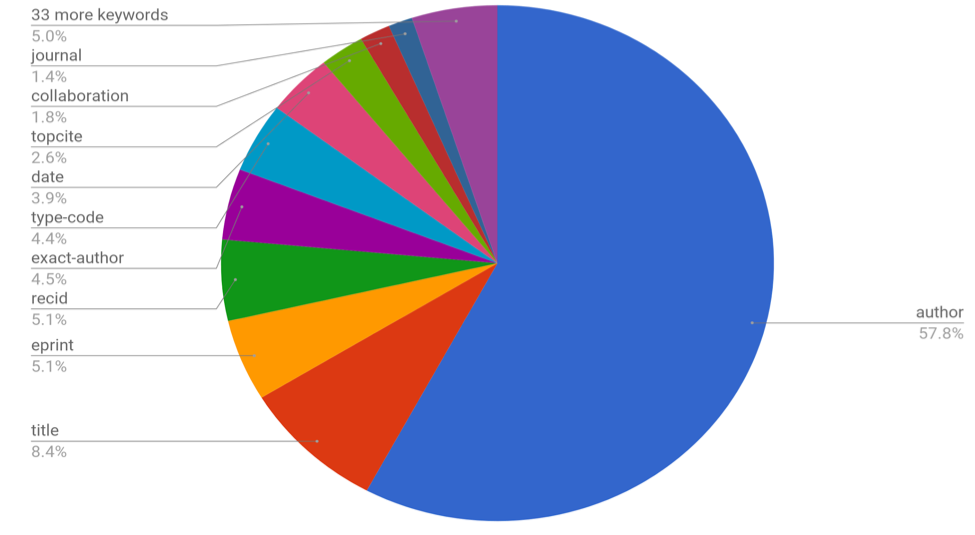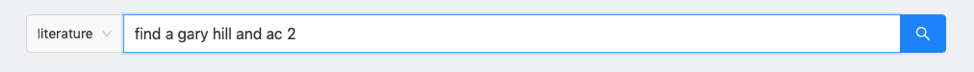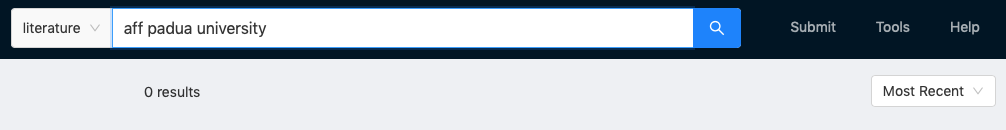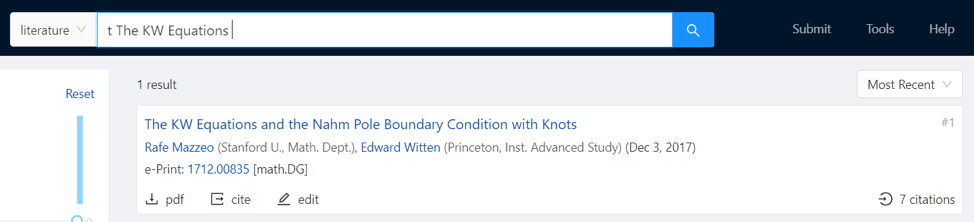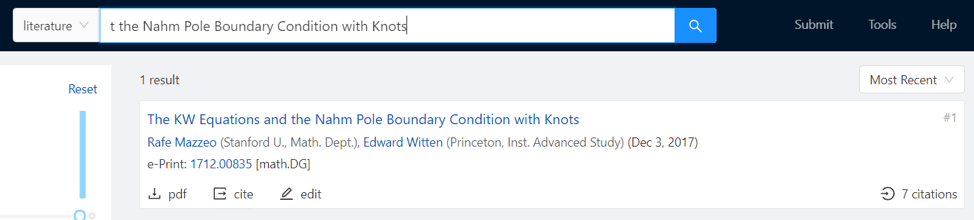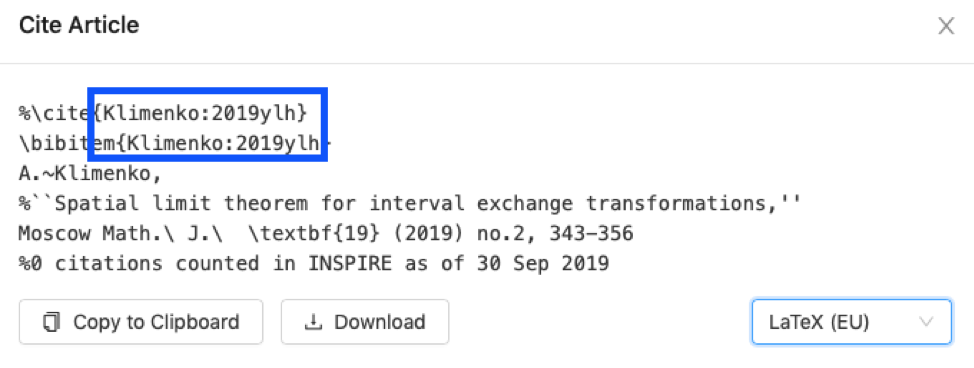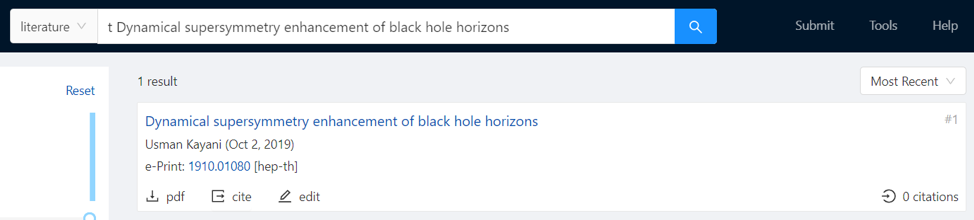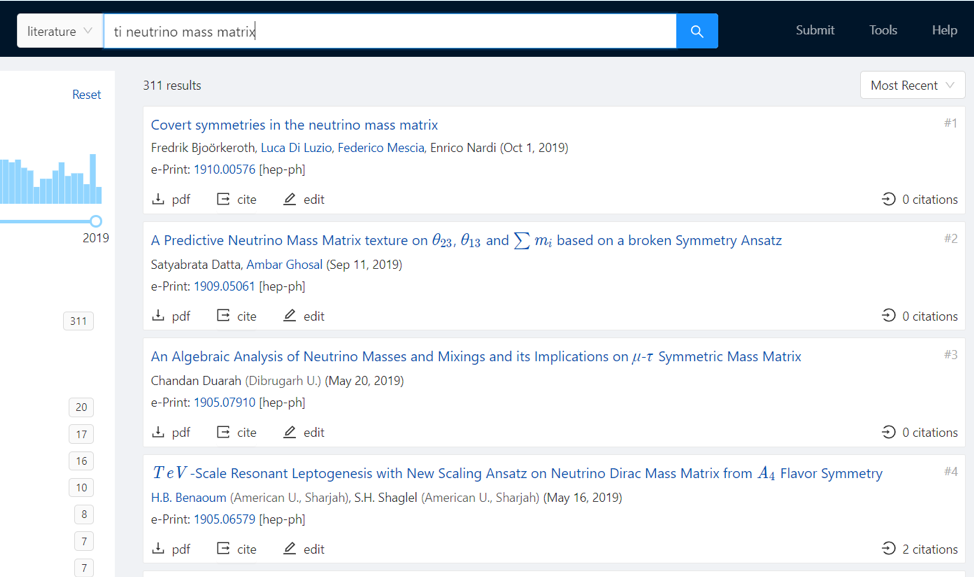Table of Contents
Since INSPIRE counts over 1 million records – and the number keeps growing – we wanted to make it easier for our users to flip through the database in quest of a specific paper.
Following a study, we found out that almost 60% of the searches were based on author information (name, BAI…), followed by search per title (8.4%), and search per eprint/recid (both 5.1% each). Taking into account other queries commonly used, we were able to select out the most popular SPIRES search operators and keywords, and develop a system that should be more concise and precise.
Here is a graphical representation of our findings:
That said, we also wanted to create an extensive tutorial in order to help our users get the results they want when performing searches on INSPIRE.
Basically, we can divide our search features into two groups: author-based search and article-based search, depending on whether you’re using information related to authors of a paper or a paper itself.
This is a quick overview of each:
| Author-Based Search | ||
|---|---|---|
| Search By | Operators | Examples |
| Author Name | a, au, author, name | a witten name edward witten E. Witten au llewellyn smith, t. |
| Exact Author Name | ea, exactauthor, exact-author | ea edward witten exact-author e witten |
| First Author Name | fa, firstauthor, first-author | fa cranmer, k first-author he |
| BAI | ea, a | E.Witten.1 a E.Witten.1 ea E.Witten.1 |
| Collaboration | cn, collaboration | cn ATLAS |
| Number of Authors | ac, authorcount | ac 10 ac 1->10 ac 10+ |
| Affiliation | affiliation, af | aff cern affiliation Wisconsin U., Madison |
| Article-Based Search | ||
|---|---|---|
| Search By | Operators | Examples |
| Title | t, title, ti | t QCD Kondo excitons |
| Texkey | texkey | Bala:2019qcu |
| Eprint | eprint, arxiv | arxiv:1909.12253 |
| Doi | doi | 10.1088/1361-6382/ab0587 |
| Report Number | r, rn, reportnumber, report-num, report, rept | r IFJPAN-IV-2019-12 |
| Record ID | recid, control_number | recid 1742630 |
| Document Type | tc, ty, type-code, type | tc b type c |
| Date | d, date, year | date 2018+ d 2000- date 1980->1990 |
| Journal | j, journal, coden, published_in | journal Phys.Rev.D j phys.rev.d |
| Citation Number | topcite, topcit, cited | cited 50+ topcit 254 topcit 100->150 |
| Citations of a Record | refersto:recid | refersto:recid:12291 |
Author-Based Search
If you want to search for papers written by an author, there are several options you can use:
Author name (a, au, author, name)?
If you type “find a” followed by an author’s full name or just a last name, you will receive a list of all publications authored by that author name, including any possible collaborations the author’s been part of.
Exact author name (ea, exactauthor, exact-author)
While the above search might be too vague, one should also be careful with exact-name searches. Since authors often publish using different “name variants” as we call them (initials, second first or last name, etc.), an “ea” or “exact author” search will include only the exact name typed in the query. So, if you type “ea john adams”, you might get 10 results; but, if you type “ea j adams”, you might get more – as these might include James Adams, Joshuas, Jeremys, etc.
First Author Name (fa, firstauthor, first-author)
To narrow down a search for papers with a particular first author, use the first-author search. The search conventions are the same as for a regular Author Name search, but using fa, firstauthor, or first-author as the search term.
BAI
All of the above is the reason why the most accurate type of author-name-based search is search per author BAI – a unique INSPIRE identifier, under which appear an author’s full profile, including publications. Assuming the author’s claimed all of their papers on INSPIRE, anyone using the author’s BAI will find the complete list of that person’s work. An author’s BAI is easily retrievable from the author’s profile page. It looks something like: “M.Smith.1” or “J.L.Greenwood.2”.
Collaboration (cn, collaboration)
You can search for papers published by a collaboration, i.e. a group of academics and researchers who’ve, for example, worked on a project and then published a paper on their results.
Collaborations usually include many authors, sometimes even few thousands.
Number of authors (ac, authorcount)
If you want to find papers published by a number of authors but not in an “official” collaboration, you can use this option to search. For example, your search query might be:
-> You want to find papers authored by Gary Hill that have a total of minimum 2 authors:
Affiliation (affiliation, aff)
If you want to search for papers published by people affiliated to a particular institution, you can use this operator. Note, however, that you need to know how the institution is registered in INSPIRE’s database, i.e. its exact abbreviation on our website – you cannot use its full name.
To demonstrate, the following is doable, as the university is named “Padua U.” on INSPIRE:
But, the next two queries won’t return any results:
Article-based search
INSPIRE allows you to use many different search options using the information about a paper you already know.
Title (t, title, ti)
Clearly, writing out a complete article title is the most straightforward way to find that article on INSPIRE. You can simply enter a title, or paste it after one of the keywords given above.
Here, we copied and pasted the title, but the search function is not case sensitive, meaning you can type the entire title in small caps, too.
What’s also quite convenient is that you need not remember the entire title. If you want to find a paper, but you don’t have its full title, you can try finding it by a word or word string that’s included in the title:
Of course, the more you can narrow down your search, the better – the database being quite huge, you might need to go through many papers in order to find the one you need.
But be careful when combining words in a title – if it contains “and”, our system sees it as a logical connective, so it will search for titles containing both words, regardless of their order in a title:
Texkey (texkey)
Texkeys are automatically generated by INSPIRE, and, since they are used for citation purposes, you may find them when exporting a paper in any of the available formats (BibTex, LaTex). Texkeys contain an author’s last name (or the first author’s last name in case there are more than one), followed by a colon, publication year, and random letters. This is one of the most reliable ways to find a paper, assuming you have its texkey from a previous read or citation note. You can get a texkey by clicking on the tiny “cite” icon below a paper: ![]() . Then, regardless of whether you’re using BibTex or LaTex, you’ll see the texkey displayed as follows:
. Then, regardless of whether you’re using BibTex or LaTex, you’ll see the texkey displayed as follows:
BibTeX:
LaTeX:
To search using texkey, you’d then type “texkey Klimenko:2019ylh” (it mostly works without the “texkey” keyword, too, but not in all circumstances):
Eprint (eprint, arXiv)
Also a unique identifier, an eprint number can help you find papers from arXiv or even those published in a journal, but for which you don’t have DOI.
DOI (doi)
Searching with the DOI is also supported, assuming the paper you’re looking for is in our database.
Report number (r, reportnumber, report-num, report, rept, rn)
A report number of a publication, as one of its identifiers, is also quite useful for finding just the exact material. Reports numbers, however, aren’t always present, but if they are, you will usually find them on the first page of a report you’re exploring. eg. FERMILAB-THESIS-2015-24
Record ID (recid:, recid, control_number)
You can search for papers as they are recorded in the INSPIRE database, i.e. per their unique INSPIRE identifier or recid. You can find a paper’s recid in its URL – it’s the number after the backslash. For example: https://labs.inspirehep.net/literature/1756201:
Type Code/Document type (tc, type-code, type, ty)
If you want to search for papers of a specific type, then you’ll use some of the following abbreviations, depending on which kind of document you are looking for:
- b: book
- c: conference paper
- core: work covering high-energy-physics subjects
- i: introductory
- l: lectures
- note: experimental note
- p: published (in a refereed journal)
- proceedings: collected volume of a conference proceedings
- r: review
- t: thesis
You can, of course, combine this search with other ones. For example, you can find all conference papers by the Pierre Auger collaboration:
However, you cannot use a type code operator immediately followed by a document type and, for example, a title:
Use either:
 Or, simply the title operator:
Or, simply the title operator:
Same goes for other kinds of search. Let’s say you want proceedings of an author:
You need “AND”:
Basically, searches using only type code operators are more useful if you only want to browse a collection of a specific document type.
Date (d, date, year)
Searching per date is quite handy if you want to narrow down results to papers published in a particular year, but it also encompasses preprint dates (a date a paper first appeared on arXiv, for example), as well as imprint dates or thesis information dates. Queries that are currently supported are, for example, date YEAR+ (for papers that appeared in a year and later), date YEAR- (for papers that appeared before a year, the year included), and date YEAR->YEAR (for papers that appeared within a year range). You can replace “date” with “d” or “year”.
Journal (j, journal, coden, published_in)
If you’d like to stay up to date with publications of a specific journal, then a search by journal will be helpful. For example, you can look for all papers published by Physical Review D in 2019:
To get the most accurate results, use our journal abbreviation instead of a journal’s full name.
For example, in our database, we have:
- “Phys.Rev.” for “Physical Review”,
- “Mod.Phys.Lett.” for “Modern Physics Letters”,
- “PoS” for “Proceedings of Science”,
- “Comments Nucl.Part.Phys.” for “Comments on Nuclear and Particle Physics”, etc.
Citation number (topcite, topcit, cited)
If you want to find works that are often cited in other publications, you can use this option to search:
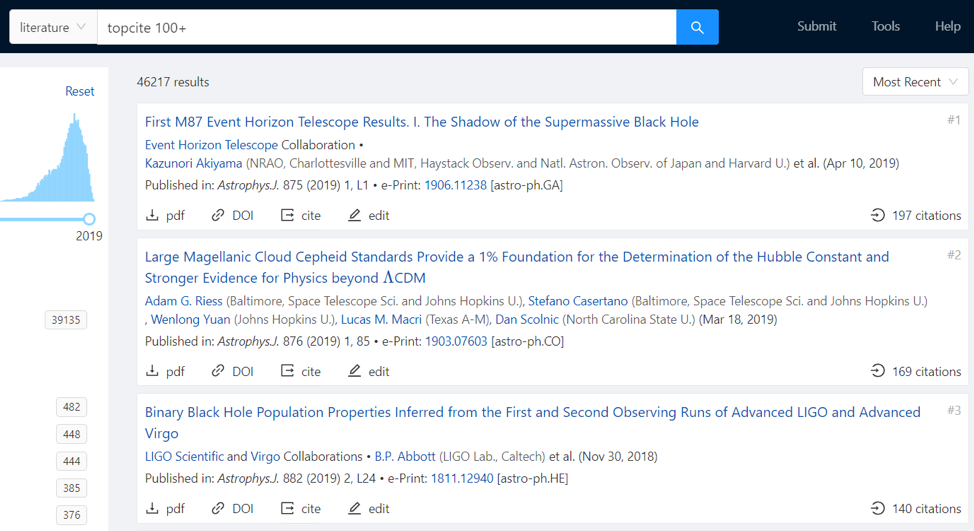
,
As you can see from the screenshot above, you can also select whether you’d like to view most recent or most cited first.
Citations of a record (refersto:recid:)
You might want to see which papers cite one of yours or get a list of papers referring to another you’re interested in. While you can do that by clicking on citations in the bottom right of every search result, you can also use the “refersto:recid:” query. Note that the “recid:” part is also necessary – after which you should enter a paper’s record id (the number from the URL, ex. https://labs.inspirehep.net/literature/1352479).
Let’s say we want to see who’s citing “Quantum Incompleteness of Inflation” – as per its page, the record has 4 citations, which is exactly what we get in our search results:
Papers with datasets
Currently, INSPIRE displays links to datasets from HEPData. To find these papers, you can type ‘external_system_identifiers.schema:HEPData’
Free-text search
Finally, it’s important to note that we also support free-text search, meaning you’re not obliged to use SPIRES operators or the “find” word in addition to your query – the search will work without them, too. This makes things easier, as you don’t need to memorize specific operators or consult our list each time you want to search.
So, you can simply paste a title, and still get the paper you want to see:
You can also combine parts of a title, author, and date:
Free-text search is great if you want to search for any mentions of a syntagm/keyword, as the results will return papers including that syntagm/keyword, not only in their titles, but also within papers themselves or even their references. However, if you do want to look for papers including particular words in their titles only, do use the title operator.
The same happens if you type an author’s name: you will get the results that go beyond author lists. You will be able to view papers mentioning the author whose name you’ve looked for. For example, the author can be cited or present as a supervisor or a special contributor.
Composite searches
Implicit “and”
It is often useful to combine multiple keywords in order to restrict the search results further. To do this, it is often sufficient to write the two parts of the query one after the other. For example, the search “author witten title holography” will find all papers authored by Witten and containing “holography” somewhere in the title.
Explicit “and”, “or”
Sometimes the method of the previous section doesn’t work due to a different interpretation of the search terms. E.g, the very similar “a witten t holography” doesn’t find any results, as it searches for papers authored by a certain “Holography, T. Witten”, which are not present in the database.
To solve this, explicit operators can be used to combine the different search elements.
- to search for documents matching all specified criteria, use “and”: “a witten and t holography”;
- to search for documents matching any of the specified criteria, use “or”: “a witten or a maldacena”.
Note that if the field is the same in both parts, the keyword doesn’t need to be repeated: “a seiberg and witten”.
Note also that “+” can be used as a synonym for “and” and “|” as a synonym for “or”: “title quark | jet”.
“not”
It is sometimes useful to exclude some documents matching given criteria.
This can be achieved with the “not” operator. For example, “t calorimeter not cn atlas” finds all papers containing “calorimeter” in the title, excluding those authored by the ATLAS collaboration.
Note that “-” can be used as a synonym for “not”: “cn cms – tc published” finds all unpublished CMS papers.
Priority and parentheses
When using several “and”, “or” and “not” operators in one search, operations are grouped from together starting from the right. For example, “a gaiotto or t defect and date 2016” finds all paper either authored by Gaiotto, or published in 2016 and containing “defect” in the title.
This order is often not what is intended, so parentheses can be added to manually control the order of operations. With parentheses, the previous search is the same as “a gaiotto or (t defect and date 2016)”, but is different from the (probably more useful) “(a gaiotto or t defect) and date 2016”.
Custom matching
For every field, a reasonable default is chosen for the way the search terms are matched within a field. For example, “t soft graviton ” finds documents containing the words “soft” and “graviton” anywhere in the title, ignoring capitalization. This default behavior can be altered by using the following modifiers.
Strict matching with double quotes ” “
By enclosing the search terms in double quotes, all words need to appear consecutively in the same order: “t “soft graviton“” finds fewer documents, as it excludes titles where the words appear in the wrong order or contain extra words in between.
Note that this is a bit different from what was happening on the old INSPIRE, as double quotes corresponded to matching the whole field, so “t “soft graviton”” would only find documents whose title is exactly “soft graviton” (in a case-insensitive way).
Substring matching with single quotes ‘ ‘
By enclosing the search terms in single quotes, a substring search is performed. For example, “t ‘fusion‘” finds documents containing “diffusion” or “fusions” in the title.
Note that this might give unexpected results when quoting several words.
Wildcard matching with *
In order to match only part of a word, while controlling where to fill the gaps, the “*” wildcard can be used. For example, “r CERN*-2019-*” finds all CERN reports published in 2019.
—
There are numerous ways you can search through our literature database! Each search query has its advantages when it comes to providing our users with useful HEP content. We’ll be improving the current search and adding new features on an ongoing base – all in order to meet the needs of our community, and help them get as accurate results as possible!
If you have any suggestions, remarks or questions, we’d be more than happy to hear from you! To find out how to get in touch, please see our contact page!