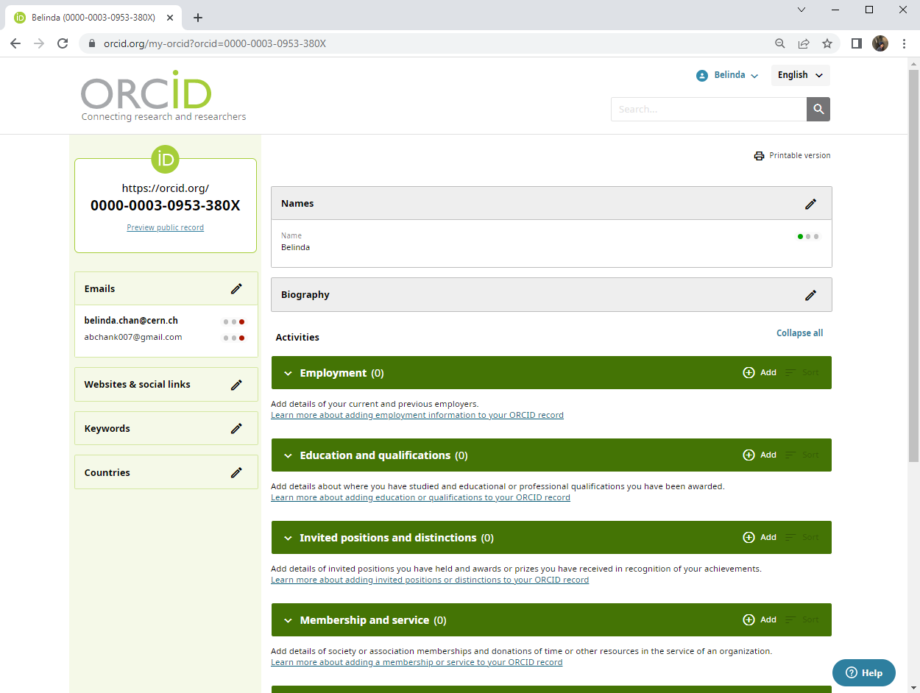ORCID (Open Researcher and Contributor ID) is a unique researcher identifier that makes it easier to identify your publications. An ORCID iD enables you to hold a record of all your research activities, variants of your name, affiliations, etc. You can also use it for manuscript submissions to most of the major publishers.
Why do I need an ORCID ID?
The answer is easy: your name will never be mixed up again with your colleagues’ names and you can ensure you always get the credit you deserve for your research output. INSPIRE is working closely with ORCID to make it sure that this happens.
On INSPIRE, you can use it to sign-in to provide information, such as suggesting the addition of new publications, preprints, conference proceedings, and theses. You will not need to create yet another account, and using your ORCID ID will save you time when sending us requests or corrections. In addition, your ORCID ID is part of your INSPIRE author profile, so your publications appear both on INSPIRE and ORCID.
Also, if you want to publish a job advertisement on INSPIRE, it is necessary to have an ORCID. This way, you’ll be able to submit your job announcement, but also modify it later without having to wait for our review and approval. You don’t need to be a researcher to create an ORCID – anyone can do it, including HR administration!
How to create an ORCID ID?
The registration process is quick. It will take you less than 30 seconds to fill in a form at orcid.org/register.
After registering, you can manage all your information on your personal record page. You can add as many details as you want, and set the level of privacy you desire for the information you enter (public, limited, or private). This is up to you whether you want to give your profile more visibility or not.
ORCID privacy settings
The default setting when you set up your ORCID is Private, meaning your account contents are only visible to you, and outside services (like INSPIRE) cannot update publication data. To allow ORCID and INSPIRE to share information between the two platforms, you must mark your publication list as publically accessible in your ORCID account by using the toggles that look like the image below. Otherwise, the information sent to ORCID by INSPIRE will only be visible to you
How do I use ORCID on INSPIRE?
While you can freely browse the website without an ORCID iD. However, in order to access your account, submit literature, authors or jobs, you will need this ID. Logging in with ORCID will allow you to do all of the above-mentioned, plus edit your profile and even job postings created with the new submission form.
So, once you’ve clicked on the “Login” button in the top right corner, you will be prompted to sign in:
Then, you’ll be asked to sign in using your ORCID credentials, or through another means:
After entering your credentials, you’ll be automatically signed in on INSPIRE and taken to our website. Voilà!